If you use Apple Music (iTunes) in your workflow, there are two very important settings to disable. These settings are enabled by default and often cause your tracks to go missing and can break your library in your DJ apps and Lexicon. These two settings will make Apple Music automatically move and rename your files, but your DJ app or Lexicon won't know about this change and that will make your tracks go missing.
Here are the settings and how to turn them off.
- Open Apple Music
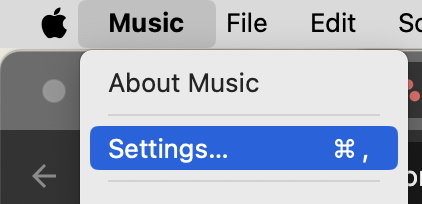
- Open Apple Music settings
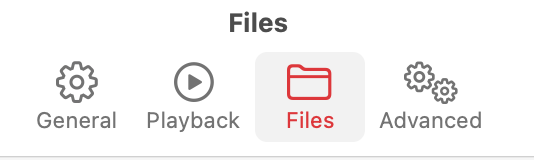
- Go to the Files tab
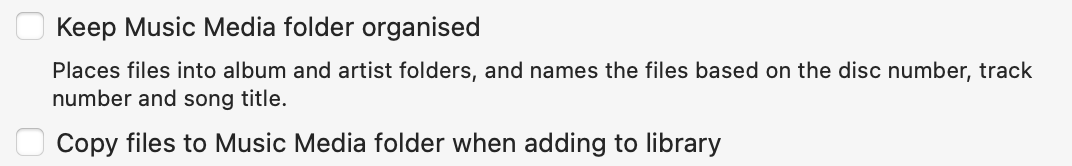
- Uncheck these two settings
Videos
Check out our YouTube for videos about Lexicon.