There are multiple ways to search in Lexicon, depending on how specific you want to search.
The fastest way is to use the Find dialog in the Edit menu at the top. This will search all playlists and track fields and show the first results.
If you want to only search a certain field like Artist, you hover your mouse over any of the track browser column headers.
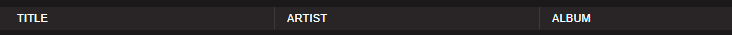
On number columns, you can search in ranges or greater/smaller than. See the manual
Then the last way to search is by creating a Smartlist. You can get really specific in your search here.
Videos
Check out our YouTube for videos about Lexicon.