Here's how to remove tracks from your Lexicon that don't appear in any playlist:
- Run the Playlist Occurrence utility and put it on zero. You will now get a list of tracks that don't appear in any playlist.
- Save the result to a new playlist.
- Open the new playlist.
- Select all tracks (CMD or CTRL+A).
- Hold CTRL and press Delete/Backspace (or use the right click menu to delete).
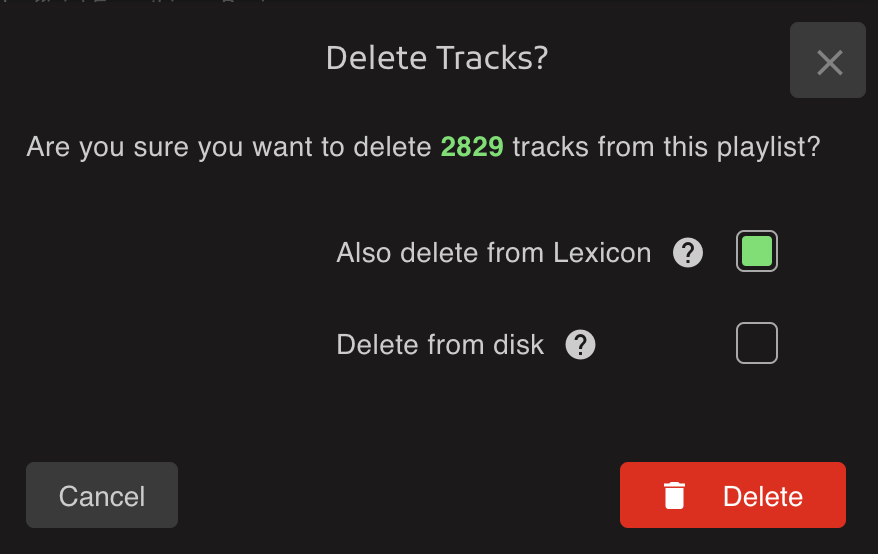
- Lexicon will ask if you want to delete the track from your library, select the checkbox to do so.
Now the playlist will be empty and the tracks will be completely removed from Lexicon.
Videos
Check out our YouTube for videos about Lexicon.