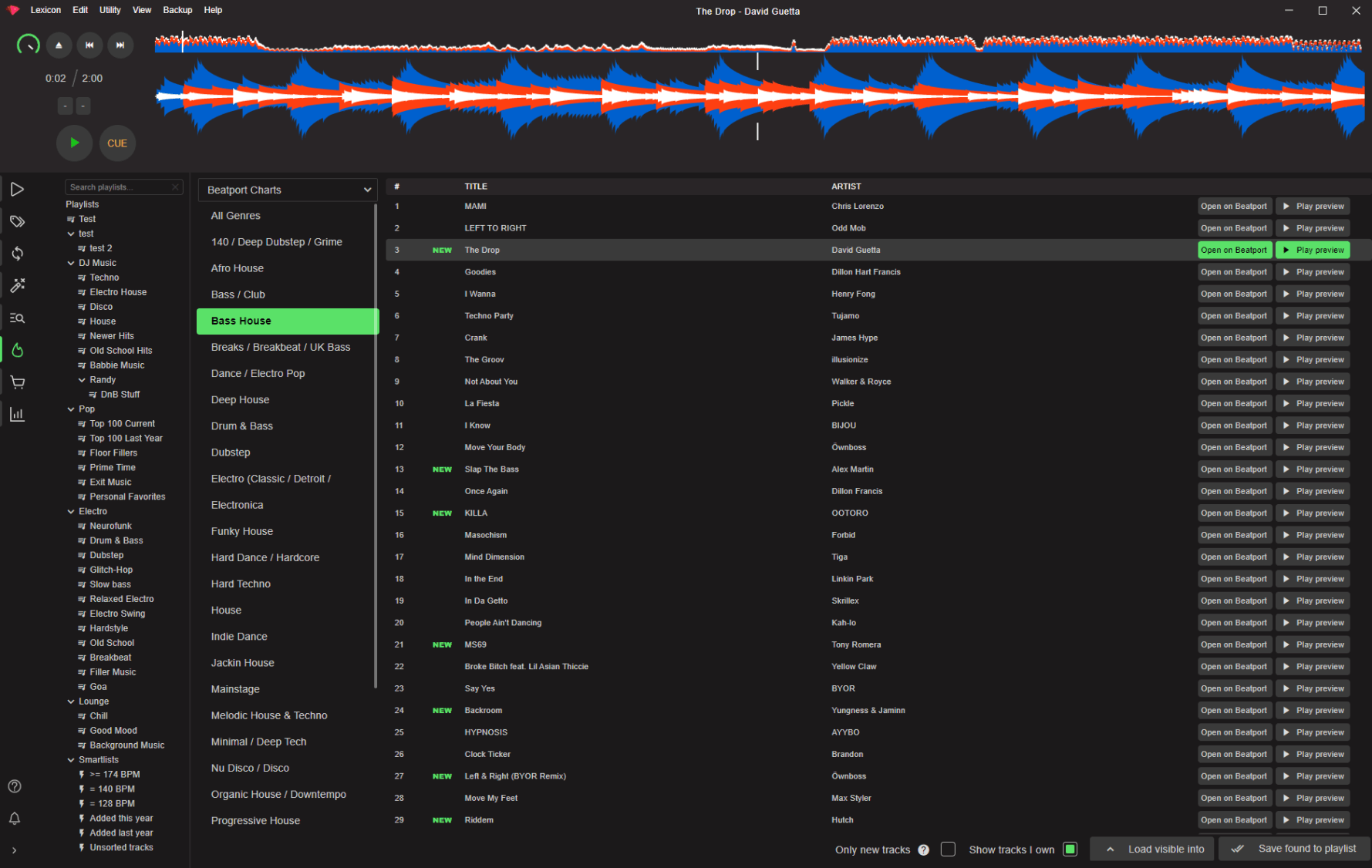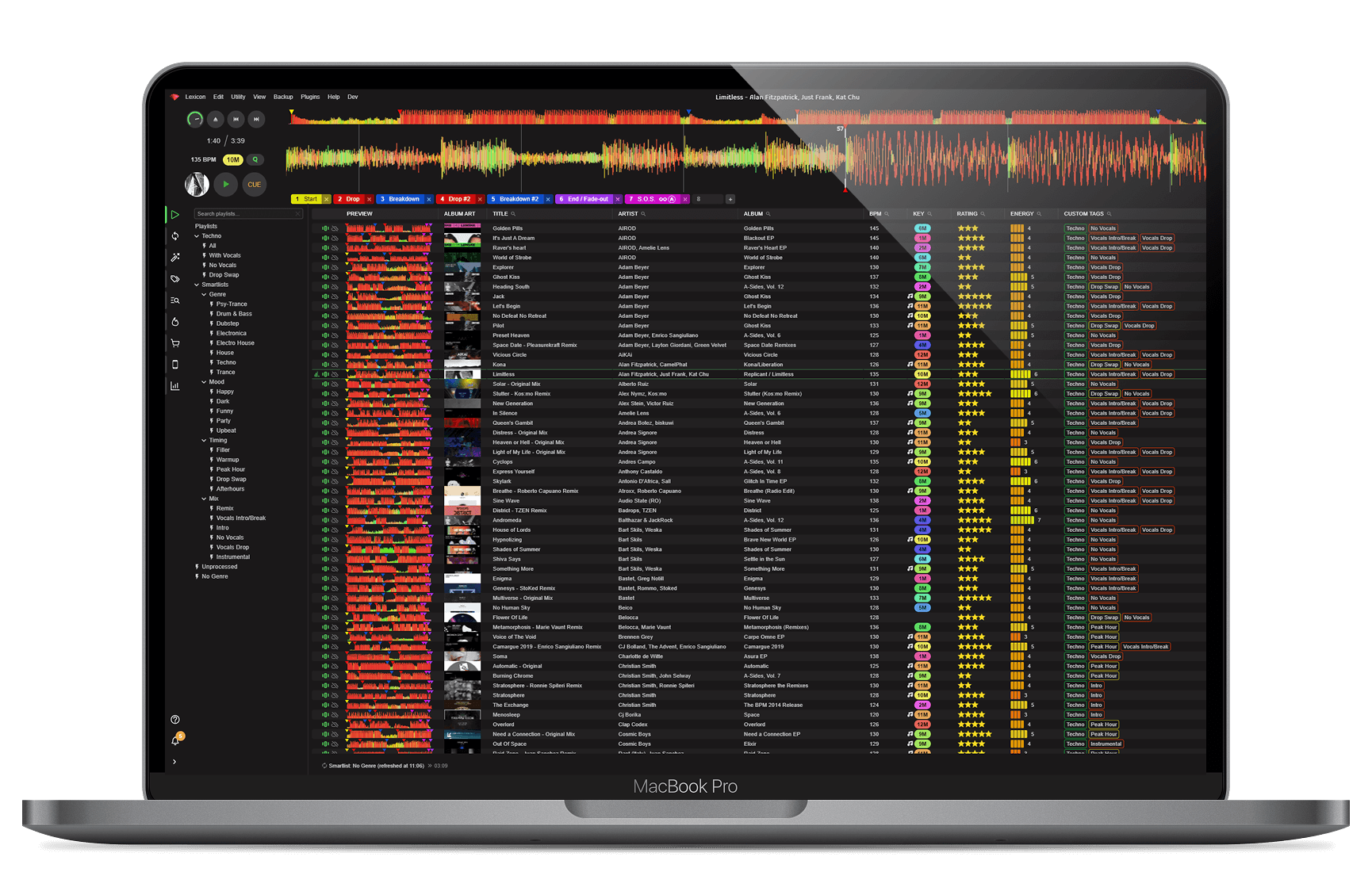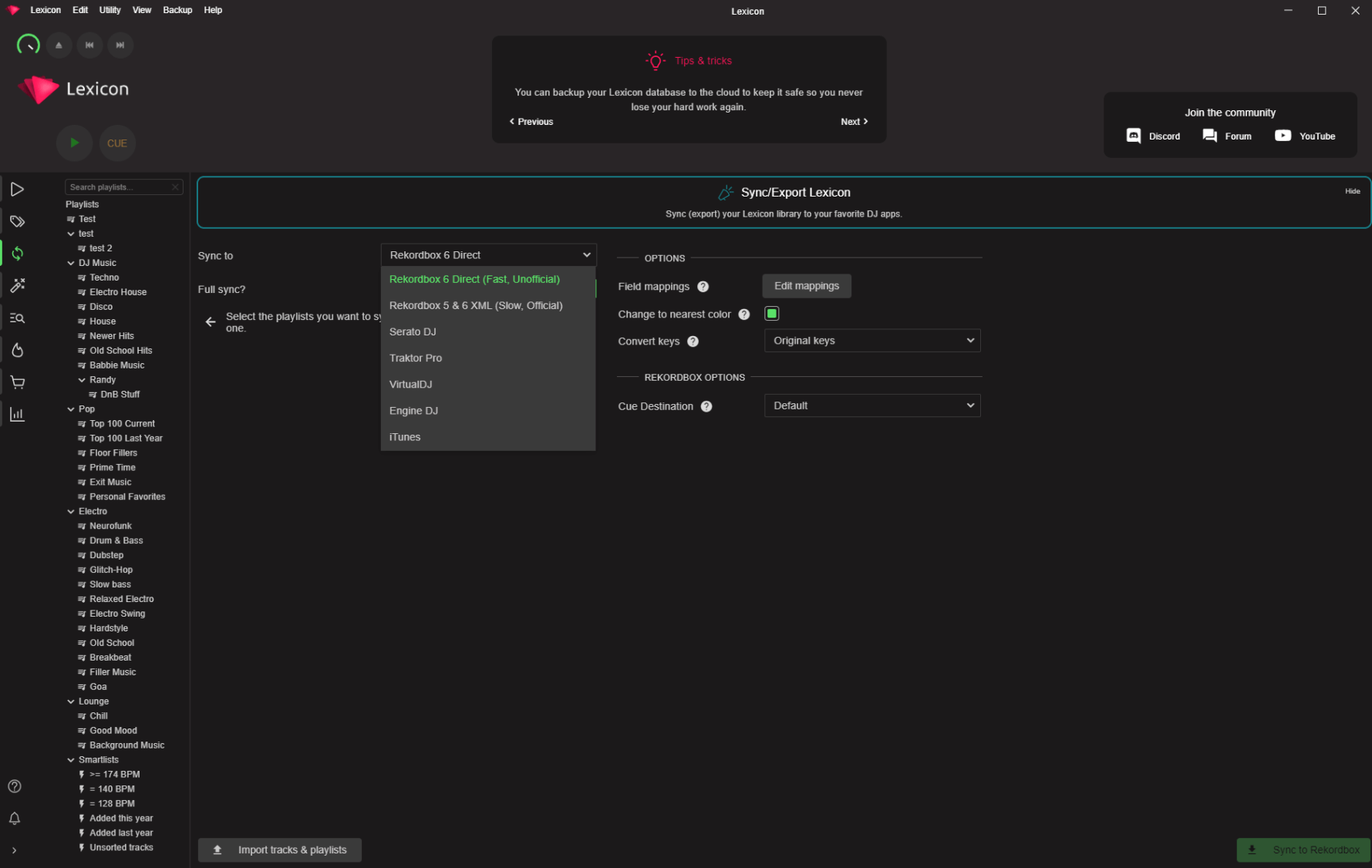Library management
Made by DJs, for DJs. Community-driven.
100% FREE Library Conversion



The power of Lexicon DJ
Lexicon is a robust music library management tool designed for DJs, by DJs. It's built to manage your music with more precision, power and flow than currently possible with all the major performance apps you organize your music in. Discover what a real DJ workflow feels like with Lexicon.
Lexicon works on Windows & macOS.
Supports Rekordbox, Serato, Traktor, VirtualDJ and Engine DJ.
Unlock game-changing tools
for a pro DJ workflow
Explore the features that transform your prep & performance
Not convinced yet?
See what other DJs think
“GREAT APP! It worked better than the other apps I've tried for cross-platform use between Pioneer DJ and Serato“
“What can I say other than it's a godsend. This application is perfect for DJs and anyone who likes to keep their music collection fully organized. It helps keep music files intact and correct, along with the genre tags and album artwork. Key features I use include renaming file names and ensuring the tags contain the correct information. I tip my hat to the people involved in this application.“
“Since finding Lexicon DJ software, it has helped me improve not only my DJ library but also my DJ sets. I am now on top of all my music, finding those "gems." The software has an amazing watch folder, which makes adding new music easy. The support network is also amazing. I am a member of the Discord group, and if I have any questions not covered by the tutorials, loads of like-minded people are ready to help 🎧“
“Christiaan was great—excellent service and professionalism. Thanks a lot!“
“I DJ using Traktor and Pioneer equipment and need to be able to transfer files and playlists containing various cue points and the like. Lexicon is a straightforward and convenient way to make it happen. I appreciate both the service and the product! It's a must-have for anyone in the industry.“
“This software is an absolute lifesaver. Traktor was always great at relocating files whose file paths had changed, but Rekordbox (in my opinion) lacked that simplicity. I recently consolidated my music library from multiple drives to a single 4TB SSD inside my Mac and had major issues relinking tracks in playlists. With this software, you can merge libraries from different DJ and music software, batch-retag files, auto-fix capitalization, remove characters that Rekordbox may struggle with... and so much more. This is a real time-saver and an excellent "Swiss Army knife" for DJs.“
“This app saved me. I bought myself a DDJ-1000 and needed to transfer a huge library from Serato to Rekordbox. For its price, this application has a bunch of advantages, and its competitors don’t compare.“
“Good—finally been waiting for this.“
“I loved using this because it can find songs on my laptop, external drive, Spotify, or Tidal—fast—for weddings. Thank you!“
“Loved how simple this is! I wish it was standalone and a one-time payment. But this works a treat. It's great because I use both Traktor and Rekordbox, and I teach my kids with Virtual DJ—this is seamless!“
“Excellent way to organize your music! Don't wait any longer—sign up today!“
“Really can't say enough about this service. If you believe an organized library makes a better DJ, you'll find this site is worth every penny and more. Don't just take my word for it.“
“Just signed up and downloaded—what a pleasure to use and so, so simple. I'm using the Tag & Image Finder I'll let you know how it goes. Altogether, this appears to be the "Swiss Army knife" for DJs!“
“Very nice software for every DJ. But maybe it could be even better if we had access to the full dashboard within the software.“
“Lexicon is truly a life saver. The cue point generator alone has saved me countless hours. I like that I can analyze in Traktor and output the results into Rekordbox. My workflow is so streamlined now I have extra time to practice... and I definitely need it! It's an all-in-one package that has more than I'll ever need—but if I do, it's there.“
“I have used Serato DJ for many years. A few months ago, I decided to switch to Pioneer because I purchased a DDJ-1000. Therefore, I now have to prepare all my kits using Rekordbox over USB. If you have thousands of ready-made tracks with hot cues, this may be a nightmare. Before I found Lexicon, I was very frustrated with the process. These guys solved all my problems so easily. I uploaded my complete library and downloaded it for Rekordbox (even version 6.0). No problem at all. I also found other very useful tools to correct my complete library—MP3 tags, genres... I can only recommend it.“
“I had been searching through countless third-party tools for sorting and editing tracks until I was finally satisfied. Thank you!“
“I love what Lexicon does for my music library. It has excellent tools for managing your music, and Christiaan always helps if you have any problems.“
“I was DJing with Traktor for years. Some months ago, I decided to switch to Pioneer because I bought an XDJ-RX2. Now I have to prepare all my sets with Rekordbox on a USB. This can be a nightmare if you have thousands of well-prepared tracks with hot cues, etc. I was really frustrated until I found Lexicon. These guys solved all my problems so easily. I uploaded my full library and downloaded it for Rekordbox (even version 6.0). No problems at all. I also discovered other very useful tools for correcting my full library—MP3 tags, genres... I can only recommend it.“
“Part of my "add to library" process! I've used it for existing tracks without cue points, fixing issues such as track names and info, and ensuring my library is organized.“
“Lexicon is truly the DJ's Swiss Army knife—amazing software with incredible capabilities!“
“This software is as user-friendly as it gets. It covers so many helpful features for library management, track discovery, and crate building. I'm glad I found this and still have yet to tap into its full potential. I strongly recommend this to every aspiring digital DJ.“
“Very good tool. I was looking to move my collection from Traktor and Rekordbox, and this tool was perfect. The health check and duplicate file checker were a great bonus.“
“What a game changer! In hindsight, I can't believe how I managed without it all these years. I promise you this—I won't go another second without it! There aren't enough stars to rate this amazing app.“
“The best software I've ever encountered for managing music! I would highly recommend this to any DJ, intermediate or advanced. Lexicon is fire!“
“This toolkit is essential for any DJ on any of the main platforms. It recently saved my bacon after a Rekordbox database crash and a corrupt backup. I was able to restore all my track data. The cue point detection is also great. It's not perfect—I found the best results disabling second drop detection—but it gives a good starting point. Christiaan is very responsive and has gone out of his way to implement my suggestions.“
“I was looking for a way to migrate my huge Rekordbox database to Virtual DJ or Traktor. This was the answer. I recommend this to everyone!“
“Great work, man! Smooth software—makes everything so much easier when managing your library and preparing sets! I won't go without it.“
“First impression is great! Looking forward to figuring out how everything works this weekend...“
Pricing
30 day money-back guaranteeUnlimited* Cloud Storage
Store all your music files securely in the cloud.
Never lose your music again.